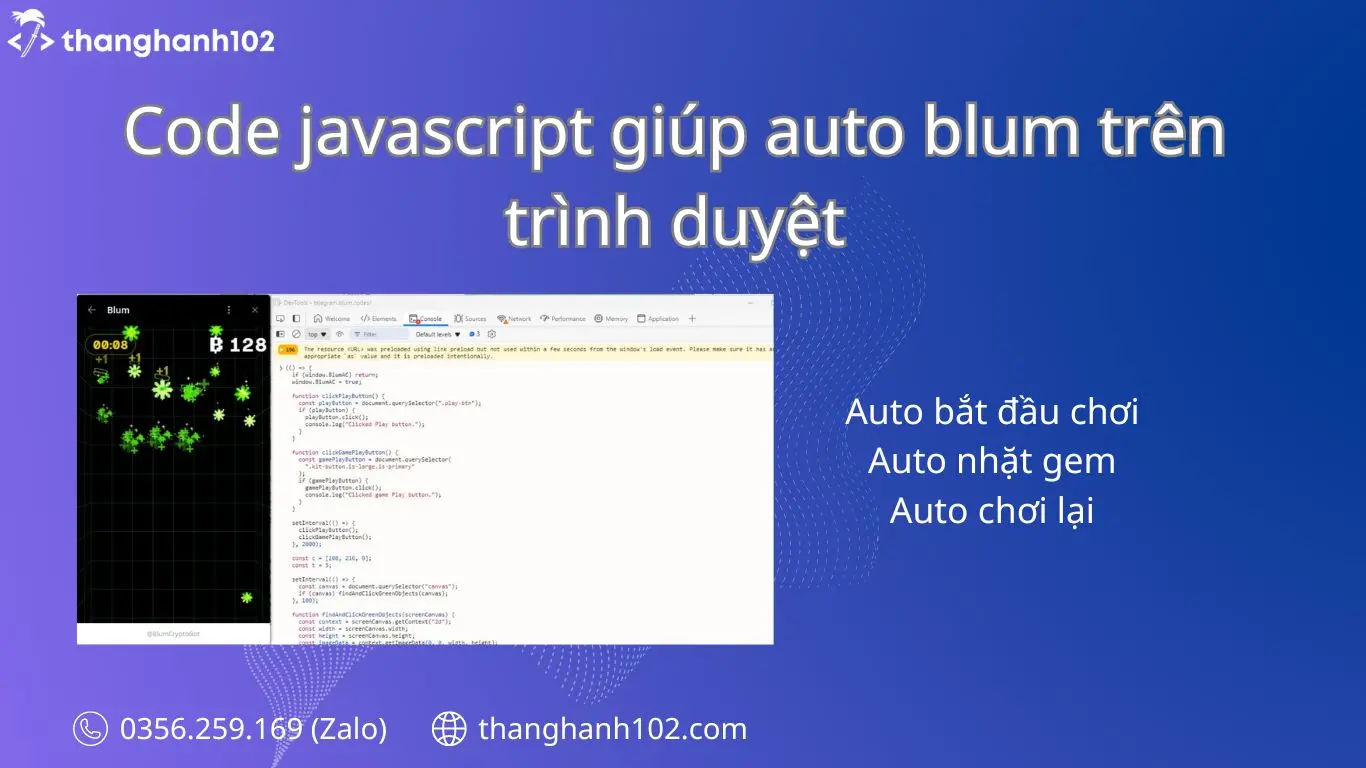
Giới thiệu
Blum là một dự án phát triển trên nền tảng Telegram, hỗ trợ bởi Binance Labs, với mục tiêu thu hút người dùng thông qua mini-app và bot trò chơi. Người dùng có thể kiếm điểm Blum Point qua hoạt động Tap-to-Earn và Passive-farming để nhận airdrop token. Dự án đang mở rộng thêm các tính năng như Memepad (tạo meme coin), sàn phái sinh DEX, ví MPC và blockchain riêng. Bạn có thể săn airdrop Blum coin qua bot trên Telegram bằng cách chơi trò chơi, hoàn thành nhiệm vụ và mời bạn bè.
Code auto chơi game blum telegram
Mình chia sẻ code tự động chơi game blum:
- Code hoạt động trên môi trường website, hoặc app desktop (cần bật chế độ debug)
- Code cho phép tự động ấn play, tự động bấm vào các hạt màu xanh, sau khi chơi xong lại bấm chơi tiếp đến khi hết lượt chơi mới dừng lại
javascript
Sao chép
(() => {
if (window.BlumAC) return;
window.BlumAC = true;
function clickPlayButton() {
const playButton = document.querySelector(".play-btn");
if (playButton) {
playButton.click();
console.log("Clicked Play button.");
}
}
function clickGamePlayButton() {
const gamePlayButton = document.querySelector(
".kit-button.is-large.is-primary"
);
if (gamePlayButton) {
gamePlayButton.click();
console.log("Clicked game Play button.");
}
}
setInterval(() => {
clickPlayButton();
clickGamePlayButton();
}, 2000);
const c = [208, 216, 0];
const t = 5;
setInterval(() => {
const canvas = document.querySelector("canvas");
if (canvas) findAndClickGreenObjects(canvas);
}, 100);
function findAndClickGreenObjects(screenCanvas) {
const context = screenCanvas.getContext("2d");
const width = screenCanvas.width;
const height = screenCanvas.height;
const imageData = context.getImageData(0, 0, width, height);
const pixels = imageData.data;
const twoThirdswidth = Math.floor((2 / 3) * width) + 15;
for (let x = 0; x < twoThirdswidth; x += 1) {
for (let y = 0; y < height; y += 1) {
const index = (y * width + x) * 4;
const r = pixels[index];
const g = pixels[index + 1];
const b = pixels[index + 2];
const greenishRange =
c[0] - t < r &&
r < c[0] + t &&
c[1] - t < g &&
g < c[1] + t &&
c[2] - t < b &&
b < c[2] + t;
if (greenishRange && Math.random() < 0.6667) {
simulateClick(screenCanvas, x, y);
}
}
}
}
function simulateClick(canvas, x, y) {
const prop = {
clientX: x,
clientY: y,
bubbles: true,
};
canvas.dispatchEvent(new MouseEvent("click", prop));
canvas.dispatchEvent(new MouseEvent("mousedown", prop));
canvas.dispatchEvent(new MouseEvent("mouseup", prop));
}
})();
Và đây là code không tự chơi lại:
javascript
Sao chép
(() => {
if (window.BlumAC) return;
window.BlumAC = true;
const c = [208, 216, 0];
const t = 5;
setInterval(() => {
const canvas = document.querySelector("canvas");
if (canvas) findAndClickGreenObjects(canvas);
}, 100);
function findAndClickGreenObjects(screenCanvas) {
const context = screenCanvas.getContext("2d");
const width = screenCanvas.width;
const height = screenCanvas.height;
const imageData = context.getImageData(0, 0, width, height);
const pixels = imageData.data;
const twoThirdswidth = Math.floor((3 / 4) * width) + 15;
const twoThirdsheight = Math.floor((2 / 3) * height);
for (let x = 0; x < twoThirdswidth; x += 1) {
for (let y = 0; y < twoThirdsheight; y += 1) {
const index = (y * width + x) * 4;
const r = pixels[index];
const g = pixels[index + 1];
const b = pixels[index + 2];
const greenishRange =
c[0] - t < r &&
r < c[0] + t &&
c[1] - t < g &&
g < c[1] + t &&
c[2] - t < b &&
b < c[2] + t;
if (greenishRange && Math.random() < 0.6667) {
simulateClick(screenCanvas, x, y);
}
}
}
}
function simulateClick(canvas, x, y) {
const prop = {
clientX: x,
clientY: y,
bubbles: true,
};
canvas.dispatchEvent(new MouseEvent("click", prop));
canvas.dispatchEvent(new MouseEvent("mousedown", prop));
canvas.dispatchEvent(new MouseEvent("mouseup", prop));
}
})();
Bình luận